
Lesson 1 Introduction
Print() Function
Syntax
print(value1, value2, value3, ..., sep=' ', end='\n')The print function is used to output values, messages or the results of arithmetic or logical expressions to the screen. It shows the results of your program. Whatever you print using the print statement must be within the parenthesis, i.e., ().
1. The following line of code will output the number 3.
Input:
print(3)Output:
3
2. The following line of code will output the sentence, “Python is fun!”.
Input:
print("Python is fun!")Output:
Python is fun!
Python Operators
Arithmetic Operators
| Symbol | Operation |
|---|---|
| () | Parentheses |
| ** | Exponent |
| * | Multiplication |
| / | Division |
| % | Modulus – returns the remainder of the first number divided by the second number |
| + | Addition |
| – | Subtraction |
We use an asterisk ,* , for multiplication and forward slash, /, for division. There is no ÷ symbol on the keyboard.
Operator Precedence
Python follows PEMDAS which stands for Parentheses Exponents Multiplication Division Addition Subtraction.
Examples
1. The following line of code will output the value 11.
Input:
print(10-5+6)Output:
11
2. The following line of code will output the value 305.
Input:
print(5+30*10)Output:
305
In the above example, multiplication takes precedence over addition. So the program will multiply 30 by 10 and then add 5 to the result, hence the ouptut, 305. If you had wanted to do the addition first, you would need to enclose that part of the expression within parentheses as follows:
Input:
print((5+30)*10)Output:
350
The above expression would yield 350 as the answer.
Parentheses can be nested (one inside the other) as follows:
Input:
print(((5+30) * 10) / 5)Output:
70
Python evaluates what’s in the innermost parentheses first, followed by the outer ones and finally executes the division operator, giving the result of 70. If we had not used parentheses, the results would have been slightly different:
Input:
print(5+30*10/5)Output:
65
The above case would have given us the result of 65.
Data Types
There are three datatypes in Python, numeric, string and Boolean.
Numeric Datatypes
There are two types of numeric data in Python:
- Integers (whole numbers that do not have a decimal point)
- Floating-point numbers (numbers with a decimal point or fraction)
String Datatype
The string or text datatype is a number of characters enclosed in single or double quotes. Some examples are:
'this is some text'
"This is known as a string"
'345'
"?#$%^"
" " (one or more blank spaces are also considered string data)Special String Characters
The ‘\’, ‘\t’ , ‘\n’ and ‘+’ characters are special operators with strings.
When printing string data, the string data must be enclosed using matching quotation marks, i.e., either single or double quotation marks.
The following example will output an error as the quotation marks enclosing the string, ‘Hello World” do not match on both sides.
Input:
print('Hello World")Output:
ParseError: bad token on line 1
If you need to add apostrophes (or single quotation marks) to a string value, you either need to use double quotes to enclose the string value or use the backslash character, “\” just before the apostrophe. This will force Python to ignore the apostrophe as denoting the end of the string value.
Input:
print("The language, 'Python' is named after Monty Python, not the snake.")Output:
The language, ‘Python’ is named after Monty Python, not the snake.
In the above example, we used double quotes to denote the beginning and end of the string, so there is no problem with the apostrophe (the single quotation mark) inside the string and we get the correct output.
However, if you had used single quotes around the string text, you would get the following error as Python thinks you have reached the end of the string when it encounters the single quotation mark in front of the word, “Python.”
Input:
print('The language, 'Python' is named after Monty Python, not the snake.')Output:
ParseError: bad input on line 1
In order to avoid this error, use the backslash character before the apostrophe. The backslash tells Python to ignore the apostrophe after it as denoting the end of the string value. You should then get the correct output.
Input:
print('The language, \'Python\' is named after Monty Python, not the snake.')Output:
The language, ‘Python’ is named after Monty Python, not the snake.
The “\t” or ‘\t’ and “\n” or ‘\n’ are special characters that are used with strings.
- “\t” or ‘\t’ inserts a tab space
- “\n” or ‘\n’ adds a new line
Examples
The following example inserts a tab space between in the string, “HelloWorld”.
Input:
print("Hello\tWorld")Output:
Hello WorldIn this example, tab spaces are inserted between the words, “Python Programming Language”.

Input:
print("Python\tProgramming\tLanguage") Output:
Python Programming LanguageThe “\n” character adds a new line after the words, “Languages”, “Python”, “Java” and “C”.
Input:
print("Languages\nPython\nJava\nC")Output:
Languages
Python
Java
CThe Concatenation Operator
The concatenation or “+” operator can be used to join two strings together.
Input:
print("Hello "+"World")Output:
Hello WorldThe above result will be: Hello World.
The Multiplication Operator
The multiplication or “*” operator is used to repeat a character or string by the number of times it is multiplied with.
Input:
print (10 * 'a')Output:
aaaaaaaaaaThe above result will be: aaaaaaaaaa.
Titlecase, Lowercase, Uppercase Functions
- upper() – outputs the string in all capital letters
- lower() – outputs the string in all lowercase letters
- title() – outputs the string with the first letter in each word capitalized
The example below shows what each of these functions do:
Input:
name = "Juan Alvarez"
print(name.upper())
print(name.lower())
print(name.title()) Output:
JUAN ALVAREZ
juan alvarez
Juan AlvarezThe str() function converts a numeric value to a string value. It is only used with numeric values or variables such as integers or floats.
Input:
name = "Juan Alvarez"
print(name.upper())
print(name.lower())
print(name.title()) Output:
TypeError: cannot concatenate ‘str’ and ‘int’ objects on line 1
You cannot concatenate a number with a string. You will need to convert the number to a string first.

Input:
print("Happy "+str(12)+"th Birthday!")Output:
Happy 12th Birthday!
Boolean Datatype
Boolean is a special data type that can store either of two values, true or false but not both. Some examples are:
likesBaseball = True
is_hungry = FalseExamples
The following table lists different types of data and what their data type ought to be:
| Data | Data type |
|---|---|
| -4.3 | float (the number has a decimal point, so it is a float) |
| 3454 | integer |
| True | boolean |
| “friend” | string |
| False | boolean |
| ‘True’ | string (because of the quotes around ‘True’) |
| 0.000 | float |
| -3 | Integer |
Python Variables
A variable is a place to store information such as string, numeric and logical values. It is like a label for something.
There are three types of variables in Python, numeric variables, string variables and logical (boolean) variables. Numeric variables store numeric data or values, i.e., numbers and the results of arithmetic expressions. String variables store string data like letters, words, sentences, paragraphs, or special characters. Logical variables store the values True or False.
- Variable names can be made up of letters, numbers and the underscore _ character, but they can’t start with a number. For example, you can call a variable message_1, but not 1_message.
- A variable name also cannot have a space in it. Use the underscore character to separate words, e.g., hours_worked.
- Variable names should be short, but meaningful i.e., tell you what you are using it for. For example, name is better than n, student_name is better than s_n and name_length is better than length_of_persons_name.
Examples
1. In the following example, the variable number is assigned the value 100. The print(number) command causes the value in number to be printed out and 100 will be output.
Input:
number = 100
print(number)Output:
100
2. In this example, the value in number1 is assigned to number2. Since the value in number1 is 100, the print(number2) command will result in the value in number2 is displayed, which would be 200.
Input:
number1 = 200
number2 = number1
print(number2)Output:
200
3. When you assign a value to a variable, you need to ensure that you spell the name of the variable correctly in every instance where it is used. Not doing so will result in an error.
Input:
spam = 5
print(spma)Output:
NameError: name ‘spma’ is not defined on line 2
The Input() Function
Syntax
variable = input(prompt)The input() function pauses your program and waits for you to enter a value. Once you enter a value, Python stores it in a variable.
Numbers that are entered using the input() function are stored as strings by default. So any variable that stores the number entered into it using input() will also be a string variable. In order to use the variable in an arithmetic expression, you will need to first convert the string variable into a numeric variable by using either the int() or float() function (depending on whether you entered an integer or a decimal number.
The following example illustrates what happens when you input a number and try to use it in an arithmetic expression without first converting it to a numeric value.
Input:
age = input("Please enter your age")
print(age+5)Output:
TypeError: cannot concatenate ‘str’ and ‘int’ objects on line 2
You can solve this problem by first converting age to an integer variable before adding 5 to it.
Input:
age = input("Please enter your age")
age = int(age)
print(age+5)Output:
11
Input:
name = input("Please enter your name: ")
print(name)
print("Hello, " + name + "!")
Output:
Geeta
Hello, Geeta!
The above program accepts a name from the user. The name entered by the user is stored in the variable, name. The next statement will print “Hello” followed by the name you entered and the exclamation point, i.e., “!”.
In the next example, the input() function is used to prompt the user to enter two numbers. The float() function is used to convert the user input into floating-point numbers, which allows for decimal values.
The program then performs addition, subtraction, multiplication and division (quotient) using the entered numbers and the results are displayed using the print() function.
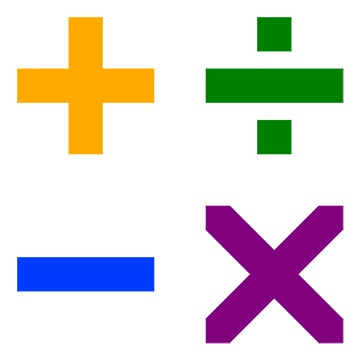
Input:
num1 = float(input("Enter the first number: "))
num2 = float(input("Enter the second number: "))
sum = num1 + num2
difference = num1 - num2
product = num1 * num2
quotient = num1 / num2
print("Sum:", sum)
print("Difference:", difference)
print("Product:", product)
print("Quotient:", quotient)Output:
(‘Sum:’, 25.0)
(‘Difference:’, 5.0)
(‘Product:’, 150.0)
(‘Quotient:’, 1.5)